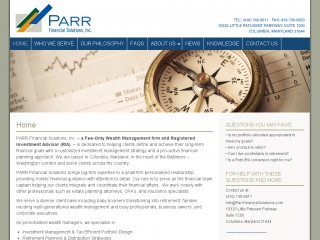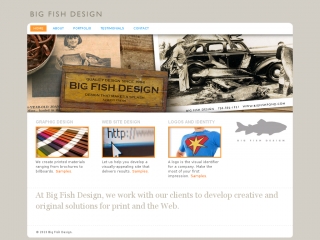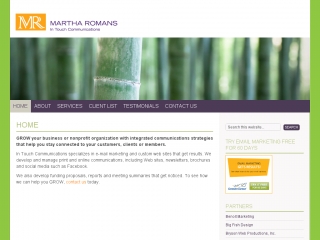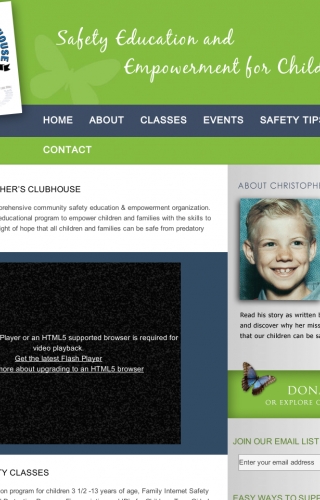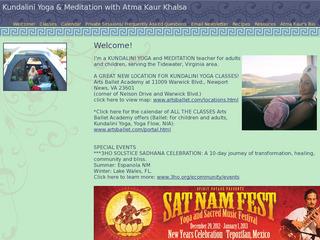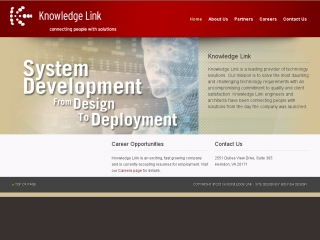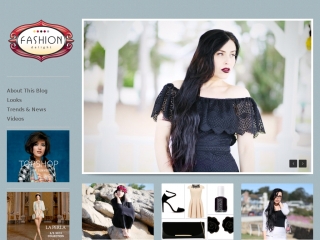Author: Tracy Carpenter
Tracy’s Schedule
My regular work day is from 9am-3pm EST M-F, while the kids are in school. Other times can be arranged in advance. Our school calendar is included below so that you can know when school will not be in session.
bigfishpond.com
martharomans.com
christophersclubhouse.org
stacey-cross.com
I helped Stacey Cross with some CSS issues in her WP theme (delicate), to customize her header and footer, and to figure out some unique layout things that are not ordinarily done.
atmakauryoga.com
Tracy was so encouraging, inspiring and practical for setting up my new website. For a website novice like myself, she clearly explained the many options and worked with what I could afford, knowing we could expand and adapt the website as my business grows. Tracy continues to be a great support and resource whenever I have a questions. I highly recommend her expertise!
Atma Kaur Khalsa
Kundalini Yoga Teacher
Minister of Sikh Dharma
http://atmakauryoga.com
knowledge-link.com
If You Have a WordPress Site, You Need BlogVault to Backup and Migrate
Backups & Easy Restoration
With BlogVault, you don’t need to wait for a tech to dig through your backup file(s) and restore your files and database manually. You can do it yourself, easily, with blogVault. All you need to restore, is the FTP info for your server. They store daily backups for 30 days, so you can revert back to any point within that, and you can download backups if you want to store older backups on your PC. Regardless of what you are using for backups, I highly recommend you download them to a local copy once per month. On the blogVault website, click “Compare Us” to see how they do compared with Backup Buddy.
Safe WP updates
These days, it’s not uncommon at all, for you to upgrade WP, or install a plug-in, and find that things went very awry. And, of course, there is also human error. If you have the WordPress White Screen of Death, can’t get into wp-admin, or your site is just suddenly a wrecked disaster, BlogVault can restore your site almost instantly. If you have an account, that is. 🙂 If you are backing up through your isp, you will generally have to get help in extracting and restoring the data and files. And, if your whole server is down, you have no access to anything.
Site Migrations
BlogVault also has a WP site migration tool. Since I’ve been using BlogVault, WordPress site migrations are taking literally 20% of the previous time, because BlogVault automatically handles a great deal of the common tasks that are required when moving a WordPress site. Blogvault takes care of migrating all of the files (including .htaccess et al), and the DB. It changes the WP settings with the URL throughout the content, so even if someone hardcoded a URL to the development server, it is corrected automatically in the migration process. There is a test restore feature as well, for those that worry.
If you have a WP site, BlogVault is essential.
BlogVault offers a free 7 day trial.